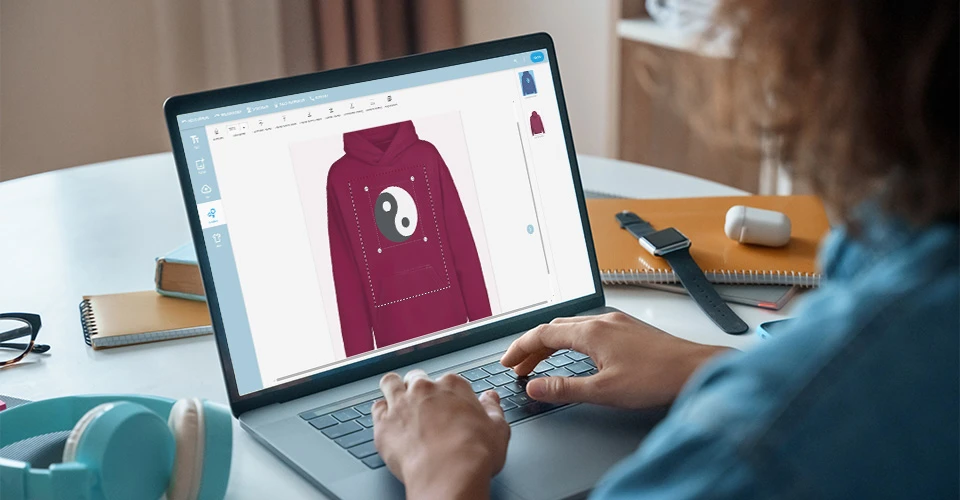Customize Your Hoodie – Individually Designed at sedruck
Customize your hoodie online – it's easy! Choose your favorite color and use our free online designer to place text, images, or logos directly on your hoodie. Create your own unique piece – perfect for clubs, teams, companies, or as a gift.