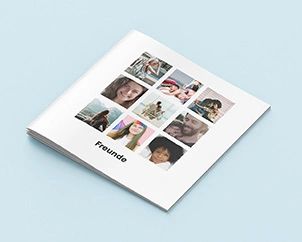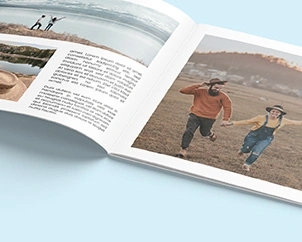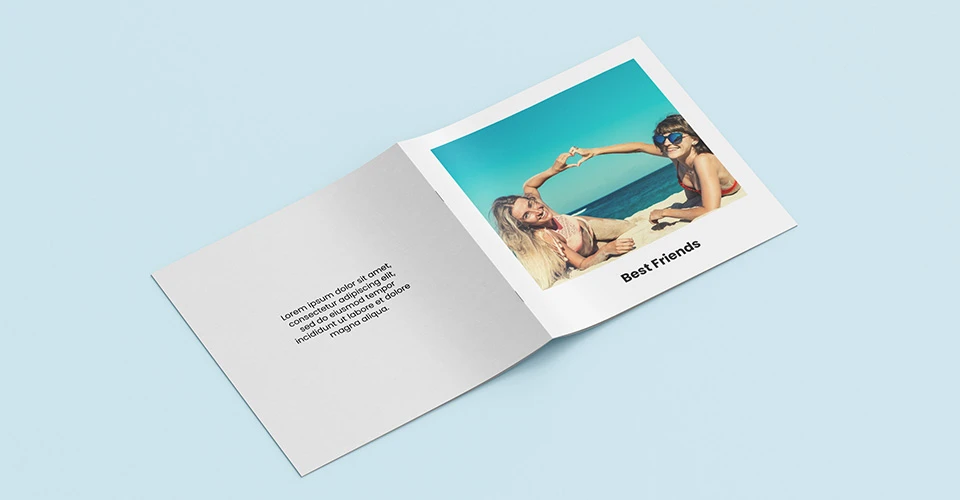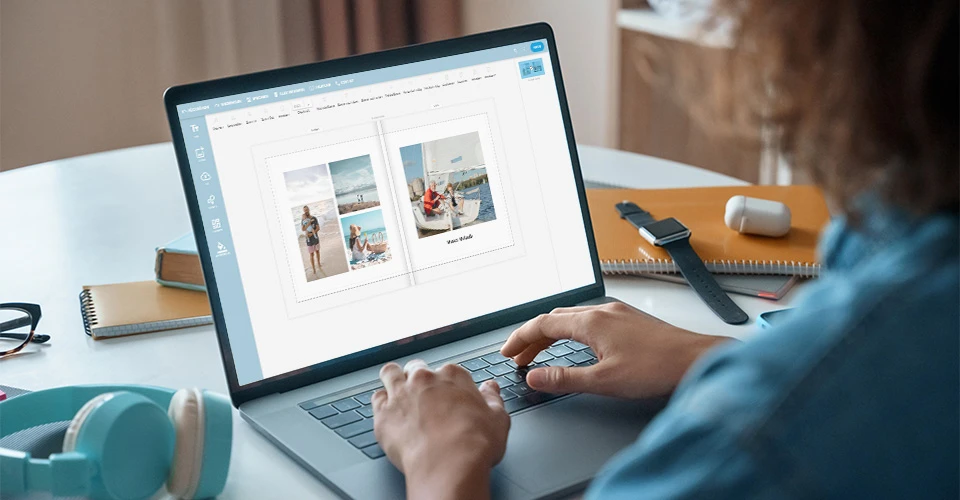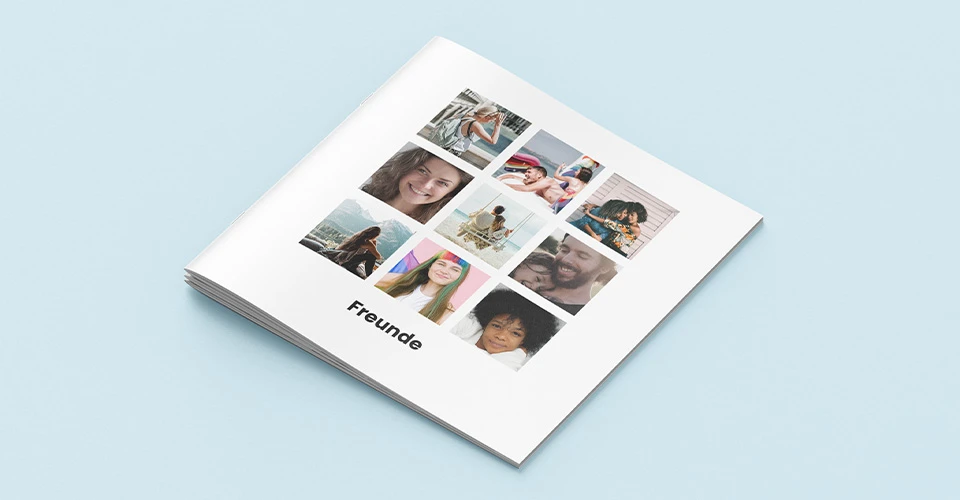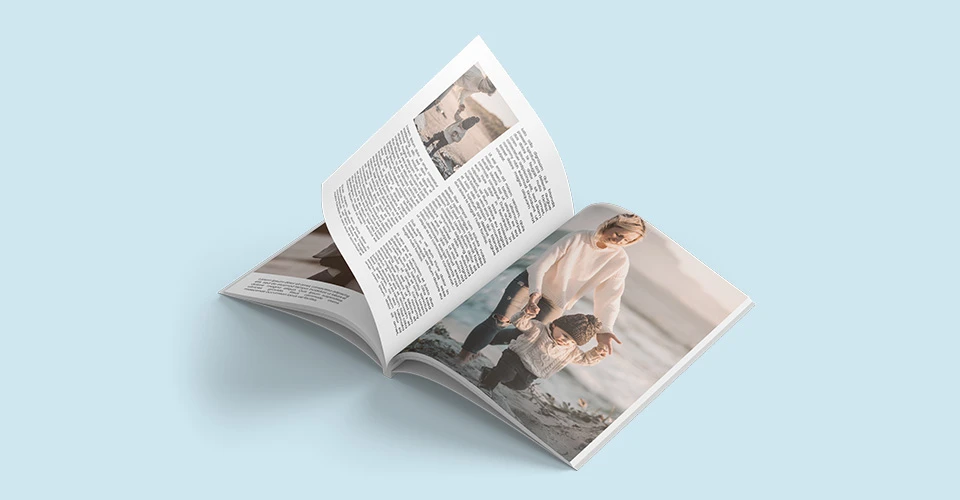Photo Booklet with Saddle Stitch Binding – High-Quality & Compact
The stitched photo booklet – also known as a photo booklet or booklet – is the most affordable and compact way to present your pictures in high print quality. The saddle stitch binding allows the pages to open flat, making double-page spreads stand out perfectly.
Ideal for:
• Corporate brochures & promotional booklets
• Slim photo calendars or catalogs
• Portfolios, presentations or memory books
• Personal gifts with lasting impact
• Corporate brochures & promotional booklets
• Slim photo calendars or catalogs
• Portfolios, presentations or memory books
• Personal gifts with lasting impact