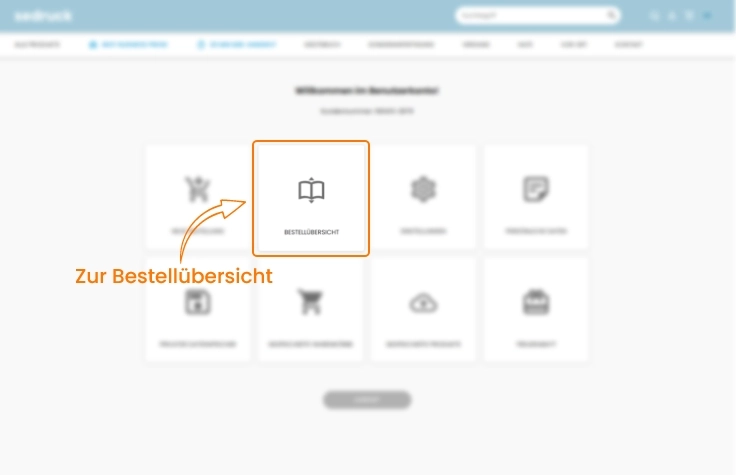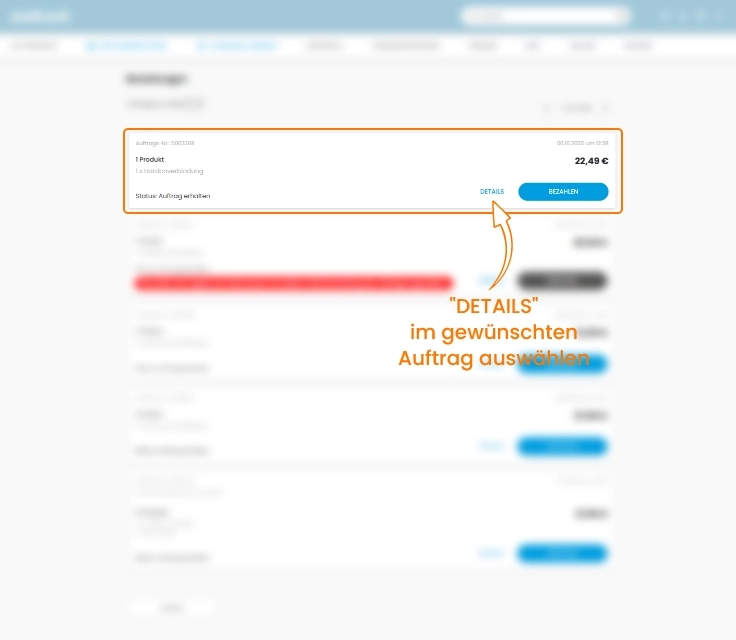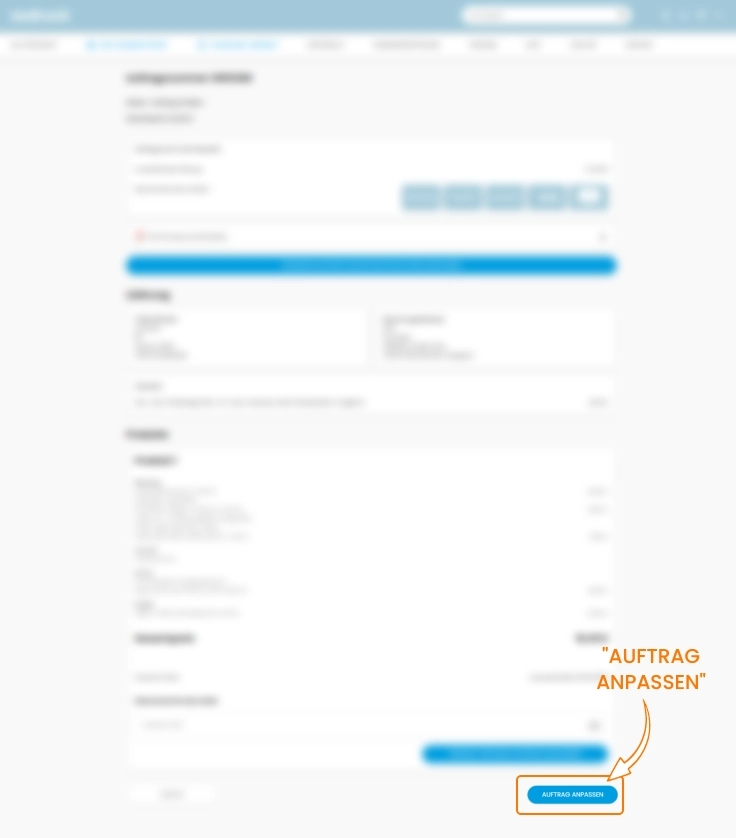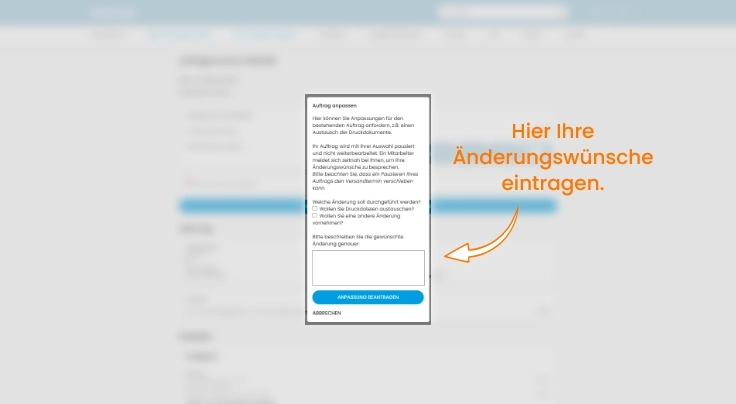Before ordering
Individuelle Anfragen können Sie uns per E-Mail an
und über unser
Angebots-Formular zukommen lassen.
1. Choose bookbinding and calculate your individual price
Select your bookbinding or printed products like cards etc. from the navigation on the left or from the
homepage. On the following product page, you can first calculate the price and place your book in the shopping cart without obligation.
Tip: You can add multiple products to your shopping cart. Products in the cart can also be edited. Click on "Edit product", change the desired details, and then move the product back into the cart.
2. Shopping cart: Upload PDF document / Select shipping option
Once you have selected your product, upload your PDF files in the
shopping cart by clicking "Send document". You can also send your documents by email to
if you select "Send document later by email" in the cart. Alternatively, you can complete the order and upload your documents later to your order in your
user account.
You will also find the shipping options in the cart. The
shipping prices are also listed there.
3. Enter recipient and billing information
Now you need to enter your billing and shipping details. In your user account, you can track the status of your order after it's placed.
Multiple shipping addresses
If you would like to split an order and ship to different addresses, please contact us. We are happy to assist you.
4. Payment
You can pay for your print order immediately after checkout – PayPal, credit card, direct debit, instant transfer, and standard bank transfer are available.
More information about paymentInvoice via email (since October 2016)
Please note that since October 2016 we send invoices by email together with the shipping confirmation, not by post anymore. Additionally, once your order has been handed over to the shipping provider, you can download your invoice as a PDF in your user account under "Order Overview".
Calculate printing prices online yourself
You can see the prices directly when calculating the respective product using the live price calculator on the right-hand side. In the shopping cart and at checkout, there is also a price overview of the printing and bookbinding services you have selected.
We are happy to create custom quotes for you. Please use the input form
custom quote for printing and bookbinding, send us an email at
or place an order and use the comment field to let us know that you would like a quote based on this calculation, e.g. with special requests. If no agreement is reached, we will of course cancel the order.
Online printing prices vs. branch printing prices
How to Prepare Print Documents
What file format is required for printing?
We generally print and bind your PDF files. If you have problems creating your PDF file, follow the instructions below or contact us. Please make sure to select the "Embed fonts" setting when creating your PDF.
Single pages or facing double pages?
Please ALWAYS set up your pages for books as single pages, even if they are meant to be next to each other in the finished book.
What resolution should the images have?
If possible, 300 dpi. Images with lower resolution may appear pixelated.
This means that photos for large prints should have the highest possible resolution. In digital cameras, this is determined, among other things, by the number of megapixels. The more megapixels, the higher the resolution.
It is also worth noting that especially for posters it can be beneficial to create elements such as logos with professional graphic software as vector graphics, so that they can be enlarged infinitely without pixelation.
Tip: Zoom in to 200% on your PDF document/image on your screen. If the images appear pixelated, replace them with higher-resolution images.
How do I avoid color deviations and brightness differences from screen to print?
Your screen displays so-called light colors (RGB), which appear differently from print colors (CMYK), partly due to lighting. This means that the print may appear darker or colors may differ from screen to print. The chosen paper type also influences the print result...
Then write in the comment field: "These are test prints for an upcoming order. Please brighten if necessary so that the images are not too dark and note the print settings in your processing instructions."
What page margins are required?
- For most bindings, we require a margin of approx. 2 cm on the left side from the text.
- Images should have a distance of at least 0.5 cm to the outer edge.
- We can also print and bind images that bleed to the edge. For this full-bleed printing, at least 2 mm of "bleed" should be included. Please inform our production team via the comment field in your order that you want full-bleed printing.
For further questions, please contact us by email or phone, see
Contact.
During the ordering process, most products offer the option to order a professional data check:
Basic Data Check:
We always perform the basic check. We verify whether the page format and page count match the desired product format, check if bleed is required/present; in addition to embedded fonts, the image resolution is reviewed.
Professional Data Check:
Your data will be thoroughly examined (basic check included) to ensure predictable, surprise-free results for your print job and to establish repeatable conditions. We check a wide range of common and less common sources of errors in print files:
- Page geometry (different sizes and orientations)
- Fold lines / transitions (flyers, covers)
- Drilling/punching (ring bindings)
- Minimum line thickness
- Bleed sufficient & objects close to the edge
- White objects & text correctly set
- Legibility of small text not compromised
and assess elements that could negatively affect the print result:
- Spot colors
- Invisible objects or text
- Document security (damage/editability)
- RGB objects present
- Unclear layers
- Transparencies
- Comments & form field contents
- Black text without overprint
- Empty pages
- Complex vectors (number of nodes)
The result of the professional data check will be communicated to you; we correct all neutral findings directly and will only pause production in case of a blocking issue to request your feedback.
How to Create / Edit a PDF File
Create PDF from Word
In Word, simply click on "File" (top left). Then click on "Save As". Select the desired storage location on your hard drive and then choose the file type PDF.
Create PDF from OpenOffice
In OpenOffice Writer, click on "File" (top left). Then click on "Export as PDF" and follow the instructions.
Create/Edit PDF with PDFCreator
Have sedruck create PDFs for you
If you are unable to create a PDF yourself, send us your file by email. We will create a PDF file for you and send it back for review. After your approval, we will print your order. For this service, we will charge a small service fee.
Why is a PDF required for printing instead of, for example, a Word file?
Your print files should be converted into a PDF so that we can process your data more reliably. With other open file formats (e.g., Word files), fonts or the entire formatting may change when processed on "foreign" computers. PDF files ensure that fonts and margins remain exactly as intended.
How to Indicate Colour Page
During the product calculation, you will be prompted to enter the number of color pages. It is not mandatory to specify the exact position of the color pages, as our printers can automatically detect them. Any discrepancies between the information you provided in the product calculation and the actual print will be communicated to you and may be charged accordingly.
However, you can specify the page numbers of the pages that should be printed strictly in black and white in the comment field of the calculation form or in the shopping cart. The individual page numbers must be separated by commas. For any additional notes to the sedruck team, please use the comment field.
After ordering
Changes to existing order
Order received:
You can adjust the order, as it may not be processed so far by sending the adjustment request:
Order in progress:
Your order is currently in the immediate prepress preparation or already in printing. You can request a change. Our customer service will try, if still possible, to accommodate your request.
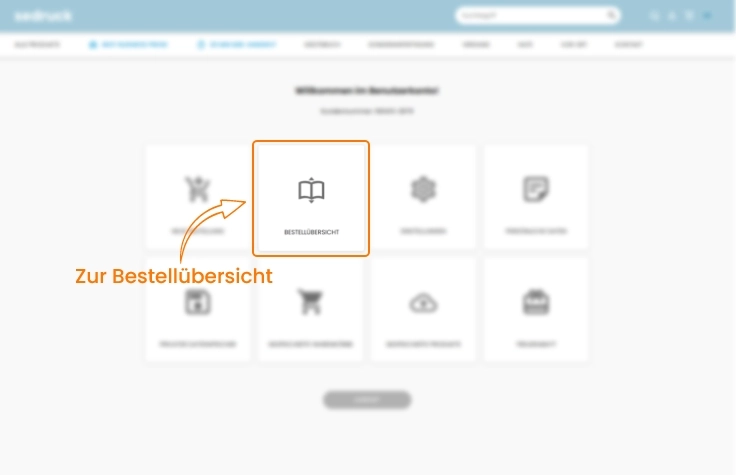
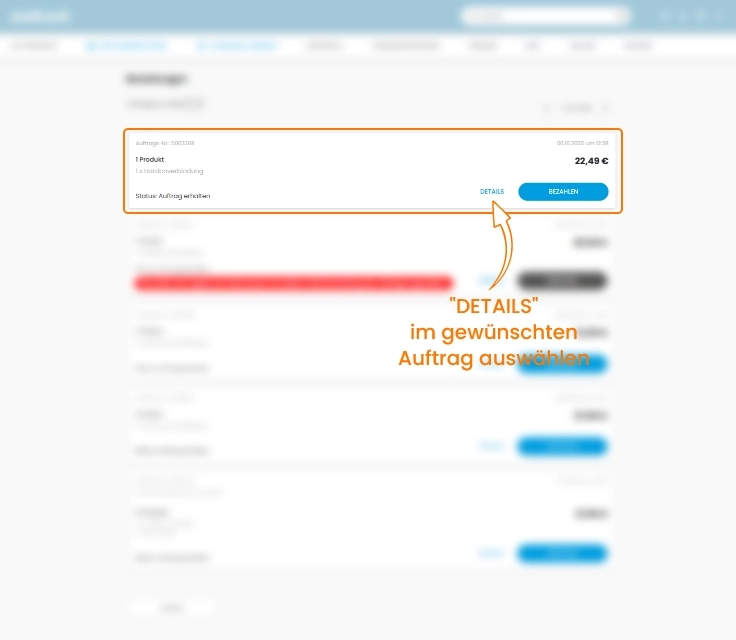
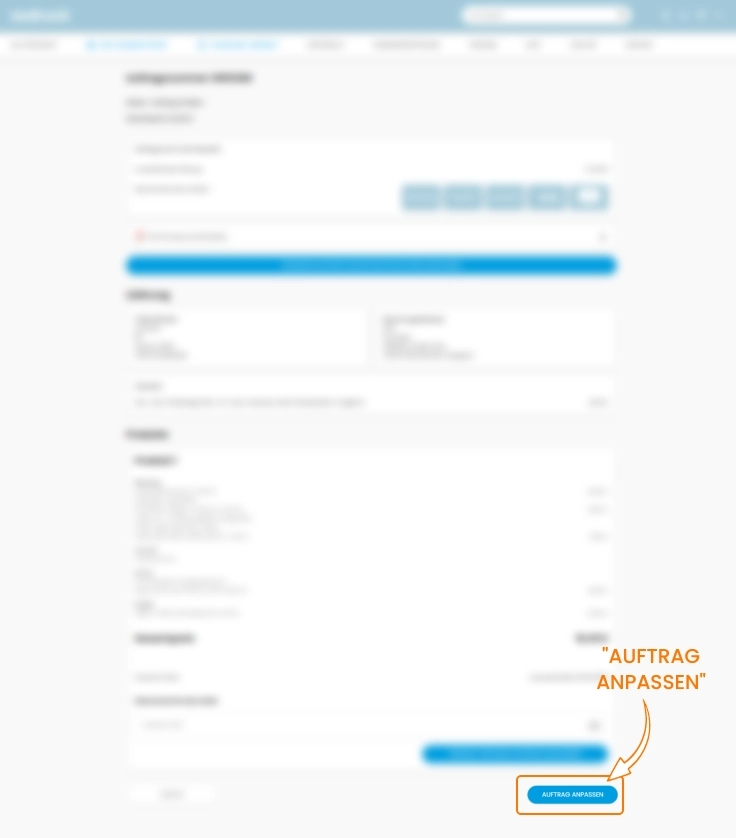
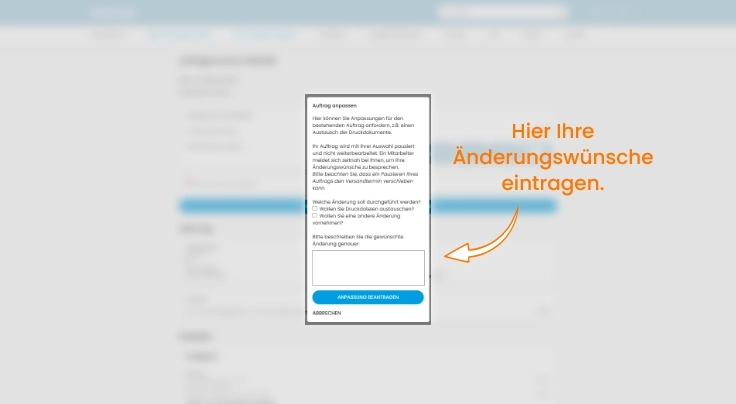
Shipping Start / Delivery Date
The delivery date depends on the production speed and the chosen shipping method: production speed varies depending on the selected product, quantity, and options, so it is unfortunately not possible to give a general delivery date.
Please pay attention to the expected shipping start date, which is displayed during the calculation in the price box and in the shopping cart.
This is the date when we expect to hand over the printed materials to the shipping service provider.
You will also be shown a guaranteed shipping start date in express mode. If you select express production and the appropriate express delivery service in the shopping cart, you can receive your goods one working day after the specified express shipping start date.
Important: Your order, including the final print files, must be received Monday to Friday before 12:00 noon.
After selecting the bookbinding option, all shipping options and costs will be displayed in the shopping cart. Details below:
Standard Shipping via DHL
Delivery is made for €3.00 with DHL to the specified delivery address (or to the nearest DHL Packstation).
Delivery to a DHL Packstation
(within DHL shipping, inside Germany)
You can have your order delivered to a DHL Packstation, provided you have selected DHL shipping within Germany in the shopping cart. Simply enter your Post Number in the “Address Supplement” field. Instead of the street name and house number, please enter “Packstation” and the corresponding Packstation number. In the “Postal Code / City” fields, enter the postal code and city of the Packstation where the shipment should be delivered.

- Instructions for entering a DHL Packstation
Express Shipping – Overnight via UPS within Germany
Delivery will take place, depending on the shipping start date specified when ordering, reliably on the next day by 12:00 noon. The order and print files must be received by us Monday to Friday before 12:00 noon. Please note: For example, to receive your goods on Monday morning, the order must be received by Friday at 12:00 noon (for large orders or certain product selections, it may take longer [the corresponding shipping start date will be shown in the price box and in the shopping cart]).
- Express delivery with UPS on the next working day (Mon–Fri) by 12:00 noon / €15.00 (+ express processing fee, depending on the order value)
- Express delivery on Saturday (on request)
Shipping to EU Countries
- Within the EU-27, we charge €20.90 for standard shipping, delivery within 5–6 working days.
- To Sweden, we charge €9.90 (approx. 2 working days via DHL)
Shipping to Switzerland
- To Switzerland, we deliver for €27.50 within 5–6 working days.
Worldwide Shipping
- Standard delivery, 5 to 6 working days €49.00
Collection at a sedruck Shop in Leipzig, Gießen or Darmstadt
The following ESTIMATED TIMES apply only after telephone confirmation by your copy shop branch. Confirmation will be given by phone during the branch’s opening hours. Please make sure you can be reached by phone.
Estimated times:
For self-collection, ordered Monday between 8:00 and 14:00
Collection is usually possible after 24 hours if the print files are received before 14:00. Example: If you submit your print files on Monday before 14:00, you can usually collect your order after 24 hours, i.e., on Tuesday from 14:00 (only after telephone agreement with the copy shop).
For self-collection, ordered Tuesday to Thursday before 14:00
Collection is usually possible after 24 hours if the print files are received before 14:00. Example: If you submit your print files on Thursday before 14:00, you can collect your order after 24 hours, i.e., on Friday from 14:00 (only after telephone agreement with the copy shop).
For self-collection, ordered Friday before 14:00
If the print files are submitted on Friday before 14:00, collection is possible within opening hours on the following Monday from 14:00 (only after telephone agreement with the copy shop).
For self-collection, ordered Friday after 14:00 until Monday 8:00
For all orders placed from Friday after 14:00 until Monday 8:00, the earliest collection is possible on Tuesday from 14:00. Example: If you submit your print files between Friday 14:00 and Monday 8:00, you can collect your order on Tuesday after 14:00 at the copy shop (only after telephone agreement with the copy shop).
We only accept the payment methods available during the ordering process. Currently available: PayPal, payment by direct debit, and credit card via the payment service provider Secupay. For business customers, payment by invoice is also possible. Private customers can also apply for payment by invoice.
As a rule, we process and ship your order before receiving payment. (Exception: If your billing address is abroad, processing will only take place after payment has been received.)
For self-collection in one of our copy shops, EC card or cash payment is possible.
By Invoice (For business customers, billing address must be in Germany)
Please note that we send invoices together with the shipping confirmation by email – and only by post upon request. In addition, after your printed materials have been handed over to the shipping service provider, you can download your invoice as a PDF file from your user account under the menu item Order Overview.
The invoice is payable immediately without deduction. If the customer is in default of payment, we reserve the right to charge €2.00 for each reminder. In case of further payment default, we will assign the claim to our debt collection agency.
After application and successful credit check, payment by invoice is also possible for private customers, provided the billing address is located in Germany.
PayPal
At the end of the ordering process, you can also pay via PayPal in your
user account. Simply select this option in the order overview and follow the instructions.
Credit Card
To pay by credit card (Visa or Mastercard), complete your order. Then, in the order overview of your
user account, click on the credit card icon. Simply follow the input form. Credit card payment is processed via the German company "secupay".
Direct Debit
To pay by direct debit, complete your order. Then, in the order overview of your
user account, click on the direct debit icon. Simply follow the input form. Payment is processed via the German company "secupay".
If you have a voucher, you can redeem the voucher code in the
shopping cart. There you will find a field "Voucher code" at the bottom. Enter the code there. Pay attention to upper and lower case, possible spaces, the minimum order value, and the expiration date. If you still have problems redeeming the voucher, please contact us by phone or email via
Contact.
Payment upon self-collection / sedruck-Card
When collecting in person, please pay in cash or by EC card on site. The sedruck-Card discount does not apply to online orders.
You can generate repeat orders as follows:
- 1. Log in to your user account using your email address and the password you received by email (or have already changed). If you have forgotten your password, click on the blue "Forgot password" link, enter your email address, and check your inbox.
- 2. In your customer account, go to "Order Overview". There you will find your past orders. Next to the individual products, you will find a button labeled "Calculate product for new order". You can also use the button "Calculate entire order for repeat order" to reorder the complete job.
- 3. In the shopping cart, you can click "Edit product" to change the quantity, remove products entirely, or add new products. Then select the desired shipping service provider.
- 4. Follow the rest of the ordering process and, if necessary, change the delivery address. This will be saved and can be selected for future orders with one click.
- 5. Complete the order.
- 6. You will receive the invoice as a PDF document by email as soon as the order has been produced and shipped.
Please note that order processing only takes place from Monday to Friday.
The current deadline for data submission to start processing an express order is 12:00 noon.